There are several possible reasons you may see a tracker in your portal display the status "Depleted"
If your device is displaying Offline status, check out Why Is My Tracker Offline?
The Depleted status indicates that the internal battery in your tracker does not have the required battery power. Depending on the tracker model and method of installation, there are many possible reasons for this. Typically, the status in your portal will be Depleted but sometimes you'll see Offline instead. You can always check the battery icon to see if the device has a depleted battery. If you hover your mouse over the battery, you'll see the last percentage reported by your tracker.
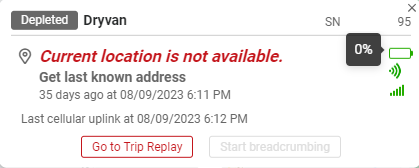
Check the "Last cellular uplink" time to see when your tracker last reported data to the CloudHawk system. This will give you a good idea of when the battery died.
Hardwired Trackers (CH400/CH401/CH403)
This often occurs as a result of an improper installation, but can also occur due to environmental factors later on. Ensure the device is connected to a reliable 12V power source. If it's been disconnected, it should come back online within 30 minutes of being reconnected to external power. If you've verified the external power source, and the tracker doesn't come back online within 30 minutes, contact CloudHawk Support and we'll be happy to investigate.
If your tracker is installed with constant external power, the Power Disconnected notification can help to identify potential issues before your tracker's battery dies. Learn more about setting up notifications here.
Wireless Charging Trackers (CH402)
These trackers do not receive power from their asset in transit, and must be placed on a wireless charging pad to recharge the internal battery.
Place the tracker in the centre of the wireless charging pad with the label and/or mounting ears upright. The light on the charger will turn solid green when charging. If the light flashes, stays blue, or does not turn on, the tracker may not be placed correctly and may not charge.

When charging properly, the tracker should come online within 30 minutes of being placed on the charger and you can monitor charging status on the Live Map. The yellow lightning-bolt symbol inside the battery icon indicates the tracker is receiving external power.

