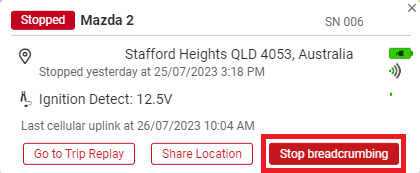Learn about the breadcrumbing feature on the Live Map
Breadcrumbing allows you to display a temporary trail for an asset on the Live Map, allowing you to follow the route of an asset in real-time.
On the Live Map, select the asset you want to follow. On the info card, select Start breadcrumbing.
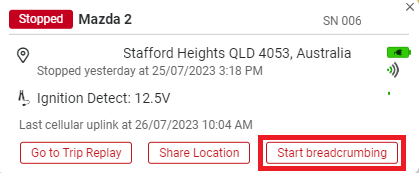
Now, when the asset moves, you'll see a trail similar to the Trip Replay, however it will continually update in real-time on the Live Map.
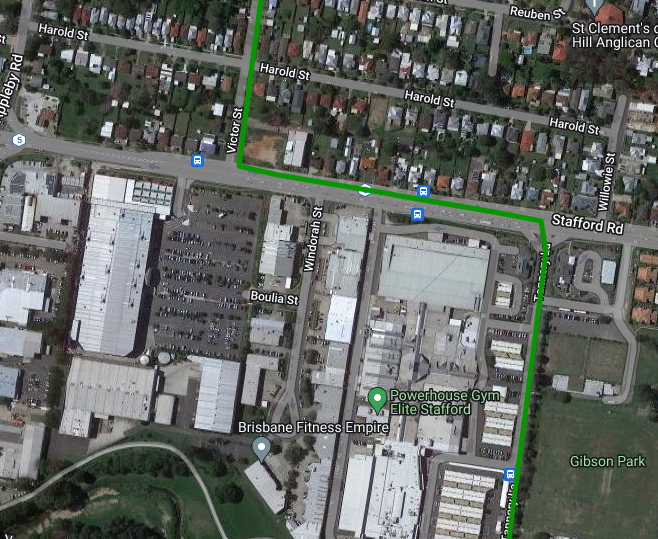
To stop breadcrumbing and remove the trail from your Live Map, select the asset again and choose Stop breadcrumbing.