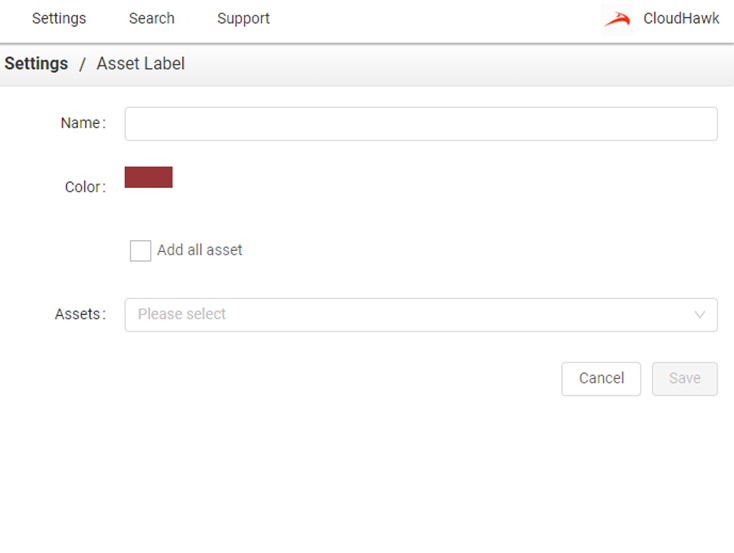Labels are a great way to categorize your fleet. For example, differentiating between trucks, trailers, reefers, dry vans, or other types of equipment. This allows you to quickly see only specified labelled trackers on the live map at the same time.
Hover your cursor over Settings on the top navigation bar and click Asset Labels.
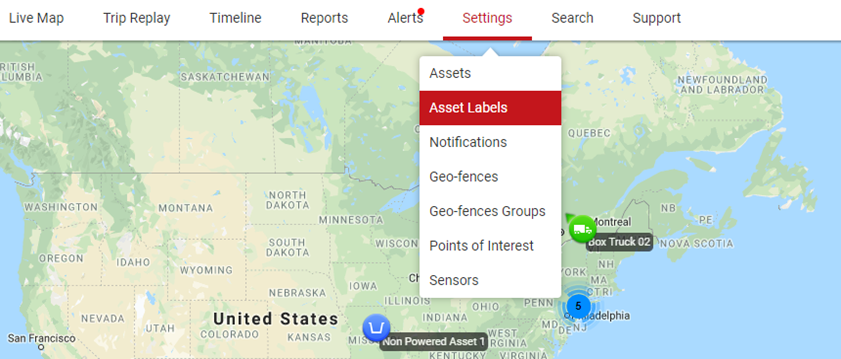
Click the + button to create a new label or click the pencil icon beside an existing label to edit it.
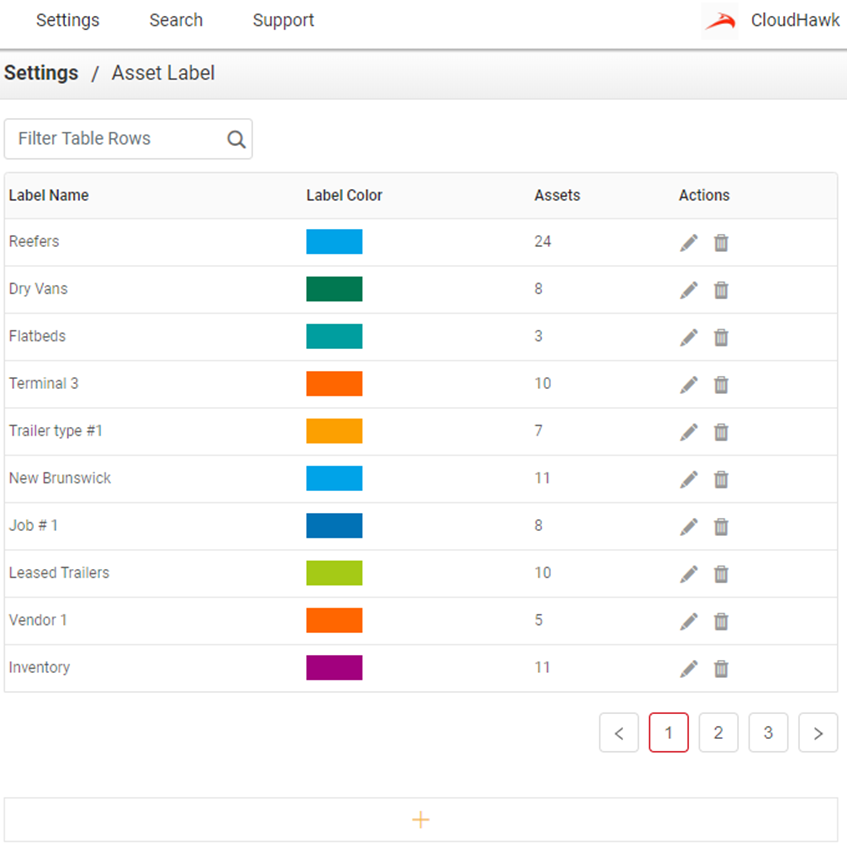
In this window you can create and customize your label. You can select a name, colour, and select which trackers you would like to include in the label. By clicking Add all asset, you can quickly add all of your units to the label. When you're done, click Save.