You can update various account and user profile information from inside your CloudHawk Portal.
To update account details, or other users, you will need a user account with the Admin role.
In the top-right corner of your CloudHawk Portal, hover your cursor over our name and select Admin.
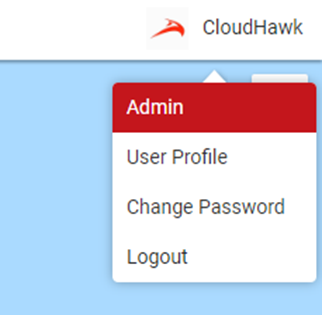
On the Account Tab
Under this tab, you can update all the company and primary contact information on the account. Click “Save” to ensure all changes are updated.
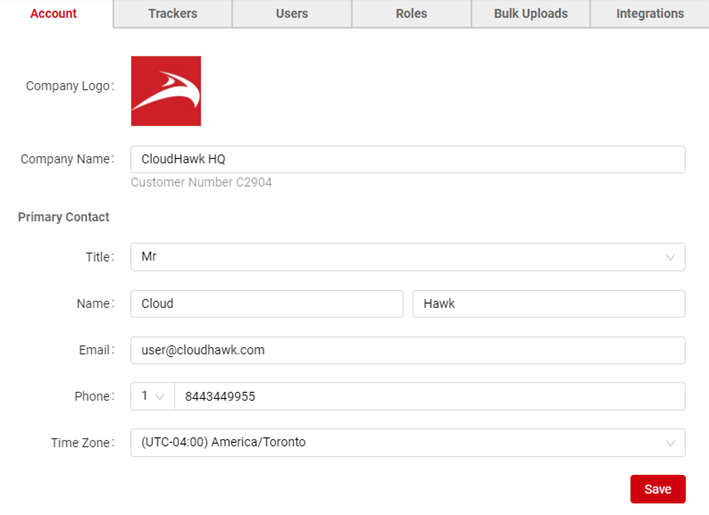
On the Users Tab
Select this tab if additional users need to be updated and click the pencil icon to the right of the user you need to update.
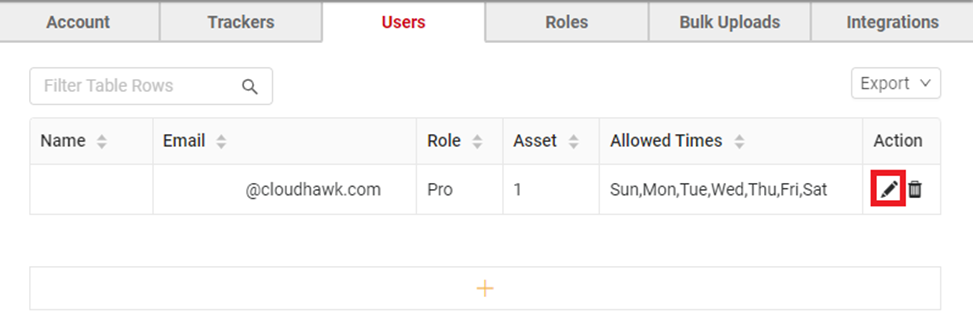
Update the necessary information and click Save
